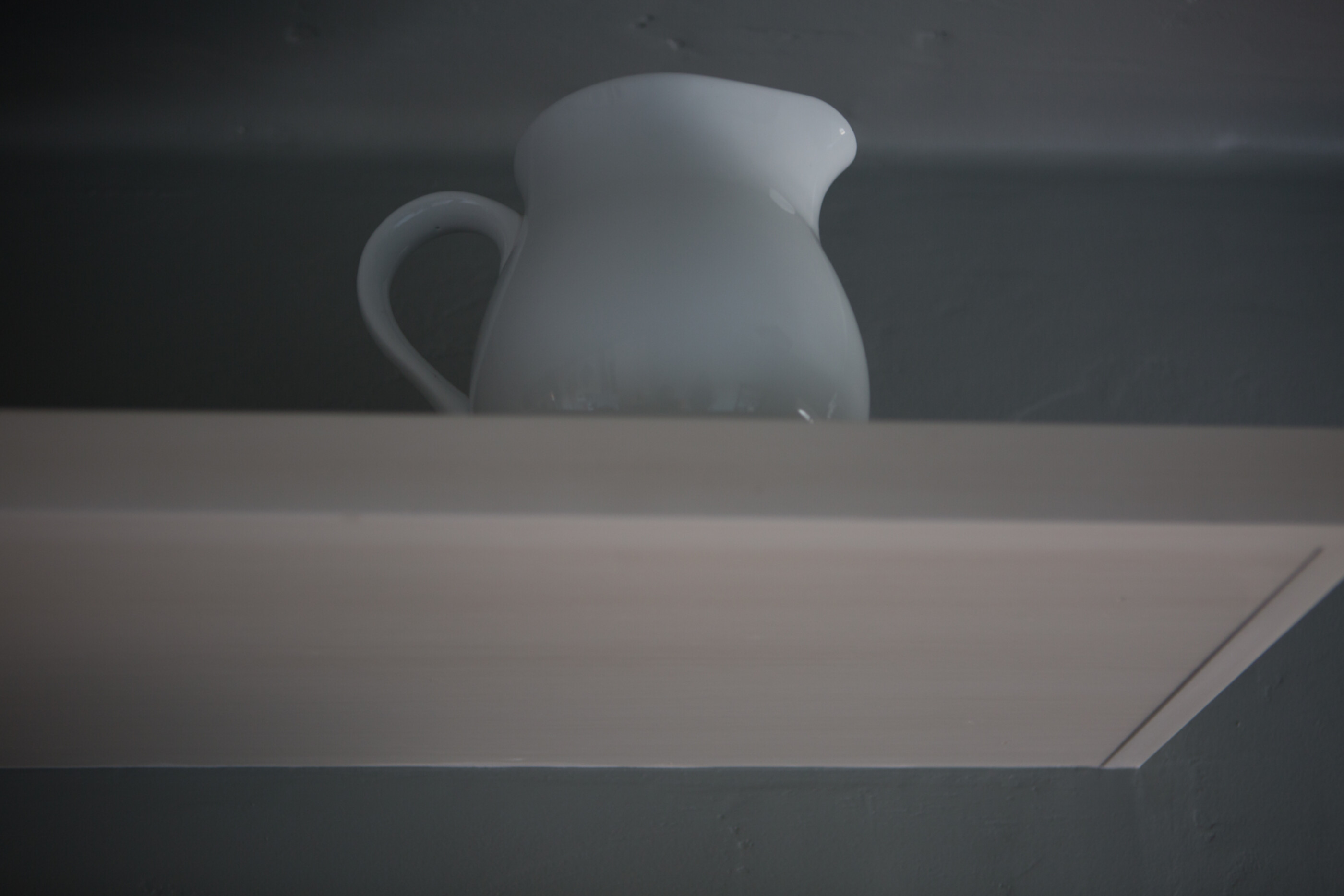I scanned a book I wanted to read on the go (and that was not available as an electronic version).
I used vuescan and an Epson V750 Pro scanner. It was tedious. Especially tedious because about halfway through the (windows) system crapped out and vuescan crashed and I lost the pdf creation, thus having to start over.
The book was 237 pages. I found in testing I could safely scan 40 pages before stopping and starting again as a new pdf file. At the end I had 6 pdfs, and I resigned myself to reading them one at a time.
Instead I found pdftk, the pdf toolkit.
sudo apt-get install pdftk
then
pdftk file1.pdf file2.pdf file3.pdf cat output newfile.pdf
to combine the files together…
There are many other things that pdftk can do – separate pdfs into individual pages, grab specific pages within and combine those pages into another pdf. Great tool.
–doug